IPTV Installation
How to Setup UltraboxPro+ on Your Device
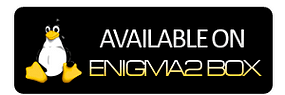





UltraboxPro PLUS: Easy Installation Guide
Welcome to the installation guide for UltraboxPro PLUS, the best IPTV service in Canada, USA and all over the world. We’ve made it simple for you to enjoy high-quality streaming on any device—whether it’s a Fire Stick, Smart TV, or Android phone..etc. As the proud provider of UltraboxPro PLUS, we’re committed to giving our customers in Canada the best IPTV experience available.
Table of Contents
In this guide, we’ll walk you through how to set up UltraboxPro PLUS on different devices. Don’t worry, no tech expertise is required! Follow our step-by-step tutorials to get started quickly.
What You Need to Get Started
Before diving into the setup process, ensure you have the following:
- Active UltraboxPro PLUS Subscription: If you haven’t subscribed yet, sign up here for our affordable plans.
- Stable Internet Connection: For smooth streaming, a reliable connection is essential, especially for HD and 4K content.
- Compatible Device: UltraboxPro PLUS works on a wide range of devices such as Fire Stick, Android devices, Smart TVs, iPhone, and more.
Device-Specific Installation Guides
We’ve created detailed tutorials for each device you may want to use with UltraboxPro PLUS. Simply click the links below to visit the full tutorial for your device.
How to Set up UltraboxPro+ on Fire TV Stick
Follow this guide to install UltraboxPro+ on your Amazon Fire TV Stick in a few easy steps.

How to Download IPTV Smarters Pro on Samsung Smart TV
Samsung Smart TV users can access UltraboxPro+ by downloading IPTV Smarters Pro. Here’s how to get started.

How to Download IPTV Smarters Pro on LG Smart TV
If you own an LG Smart TV, this tutorial will show you how to install IPTV Smarters Pro and connect it to UltraboxPro+.

How to Install IPTV on Nvidia Shield
For Nvidia Shield users, follow this step-by-step guide to install UltraboxPro+ on your device.

How to Set Up IPTV on Apple TV Box
Here’s how to set up UltraboxPro+ on your Apple TV and enjoy endless streaming of live TV and on-demand content.

How to Install IPTV on Mag Box
Mag Box users, this guide will help you install UltraboxPro+ and get the most out of your streaming experience.

How to Install IPTV on iPhone
iPhone users can easily set up UltraboxPro+ by following this guide to install the app on iOS.

How to Install IPTV on Android Phone or Box
Learn how to set up UltraboxPro+ on any Android device, whether it’s a smartphone or an Android TV box, in just a few steps.


Why Choose UltraboxPro PLUS?
There are plenty of IPTV services available, but Our IPTV Service Model stands out for several reasons:

- Over 22,000 live TVChannels: We offer the most extensive channel lineup, covering Canadian, American, Arab, asian and all international, and specialty programming.
- 4K Streaming Quality: Enjoy your favorite shows and sports in stunning 4K HD, without buffering.
- Easy to Install: Whether it’s on a Fire Stick, Android box, or Smart TV, installation is quick and simple with our detailed guides.
- Affordable Subscription Plans: We offer flexible plans to fit any budget. Check out our plans at UltraboxPro PLUS.
- 24/7 Customer Support: Our team is available around the clock to assist with any issues, so you can stream worry-free.
Start Streaming with UltraboxPro PLUS Today
Getting started with UltraboxPro PLUS is easy. With our detailed installation guides, you’ll be streaming in no time. Whether you’re in Brampton, Quebec, Canada or anywhere in the world, UltraboxPro PLUS delivers the best IPTV experience available.
Ready to switch to the best Service? Visit UltraboxPro PLUS to choose a subscription plan and get started today!
Recent Posts
IPTV Toronto
UltraboxPro+: Best IPTV Service in Brampton
IPTV Stream Plus is rated the Best IPTV service in 2024
IPTV Smarters Pro Subscription: Everything You Need to Know
IPTV Ontario
Best IPTV Set Box: How to Choose the Right One for Your Needs

How to Download IPTV on Samsung Smart TV

How to Download IPTV Smarters Pro on LG Smart TV


